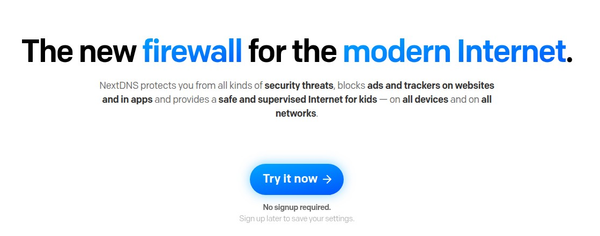A Comprehensive Guide to Defensive Linux Security Tools

In the realm of cybersecurity, Linux is often heralded for its robust security features. However, to maximize its defensive capabilities, a variety of specialized tools are available to harden the system, detect threats, and ensure integrity. The image provided illustrates a diverse array of Linux security tools categorized into different defensive strategies. This article will explore each category and highlight the essential tools within them, providing a roadmap for enhancing your Linux security posture.

1. Firewalls
Firewalls are the first line of defense, filtering incoming and outgoing traffic based on predetermined security rules.
- iptables: A powerful tool for configuring the Linux kernel firewall, allowing detailed control over network traffic.
- firewalld: A dynamic firewall manager that simplifies the configuration of the firewall using zones.
- ufw (Uncomplicated Firewall): A user-friendly interface for managing iptables rules, ideal for beginners.
2. Sandboxing
Sandboxing isolates applications in a controlled environment, preventing potential malware from affecting the entire system.
- Bubblewrap: A lightweight sandboxing tool that restricts an application's access to the file system and other resources.
- Firejail: A security sandbox for Linux that limits the environment in which applications run, reducing the risk of security breaches.
3. Intrusion Detection
These tools monitor the system for suspicious activities and potential intrusions.
- Snort: An open-source network intrusion detection system (NIDS) capable of real-time traffic analysis and packet logging.
- Suricata: A high-performance NIDS, intrusion prevention system (IPS), and network security monitoring engine.
- Zeek (formerly Bro): A powerful network analysis framework focused on security monitoring.
4. Log Monitoring
Log monitoring tools help in analyzing and managing system logs to detect anomalies and potential security issues.
- fail2ban: Monitors logs for suspicious activity and bans IPs that show malicious behavior, such as multiple failed login attempts.
- logwatch: Analyzes system logs and generates reports on areas of interest or possible problems.
5. File Integrity Monitoring
These tools track changes to system files and directories, ensuring that unauthorized modifications are detected.
- Tripwire: A security and data integrity tool that monitors and alerts on specific file changes.
- AIDE (Advanced Intrusion Detection Environment): A file integrity checker and host-based intrusion detection system.
6. Antivirus
Antivirus tools scan and remove malware from the system, providing an additional layer of defense.
- LMD (Linux Malware Detect): Designed to detect and remove malware from Linux systems, particularly in shared hosting environments.
- ClamAV: An open-source antivirus engine that detects a wide range of malware.
7. Disk/Filesystem Encryption
Encryption tools protect data by converting it into unreadable code that can only be deciphered with the correct key.
- LUKS (Linux Unified Key Setup): A standard for disk encryption, providing a secure method for encrypting Linux disks.
- fscrypt: A tool for managing encryption policies for files on a filesystem level.
- EncFS: Provides encrypted filesystems in user-space, allowing for secure storage of sensitive data.
8. Secure Shell (SSH)
SSH tools ensure secure remote access and management of systems.
- SSHGuard: Protects SSH and other services by blocking brute-force attacks using firewall rules.
- DenyHosts: An anti-brute-force tool that monitors and blocks SSH login attempts from malicious sources.
9. VPN (Virtual Private Network)
VPN tools secure internet connections by encrypting all data traffic between the user and the internet.
- IPSec: A protocol suite for securing internet protocol (IP) communications by authenticating and encrypting each IP packet.
- OpenVPN: An open-source VPN solution offering secure point-to-point or site-to-site connections.
- WireGuard: A simple and fast VPN that uses state-of-the-art cryptography.
10. Password Security
These tools help manage and strengthen passwords, crucial for maintaining system security.
- John the Ripper: A fast password cracker, currently available for many flavors of Unix.
- pwgen: A password generator that creates secure, random passwords.
11. Network Monitoring
Network monitoring tools analyze network traffic to detect anomalies, performance issues, and potential threats.
- Wireshark: A widely-used network protocol analyzer that captures and interactsively browses traffic running on a computer network.
- tcpdump: A command-line packet analyzer; allows the user to display TCP/IP and other packets being transmitted or received over a network.
12. Security Hardening
Security hardening tools and practices reduce vulnerabilities and strengthen the security of the system.
- SELinux (Security-Enhanced Linux): A set of kernel modifications and user-space tools that provide a mechanism for supporting access control security policies.
- AppArmor: A Linux kernel security module that restricts programs' capabilities with per-program profiles.
13. Security Auditing
Security auditing tools assess the system for vulnerabilities, ensuring that security measures are properly implemented.
- openSCAP: An auditing tool that provides automated vulnerability management, security measurement, and compliance evaluation.
- openVAS: A comprehensive vulnerability scanner that can identify security issues in systems and networks.
- nmap: A network scanning tool used to discover hosts and services on a computer network, thus building a "map" of the network.
14. Rootkit Detection
Rootkit detection tools identify and remove rootkits, which are malicious software designed to gain unauthorized access to a system.
- chkrootkit: A toolkit to locally check for signs of a rootkit.
- rkhunter (Rootkit Hunter): A Unix-based tool that scans for rootkits, backdoors, and possible local exploits.
Conclusion
Linux offers a wide array of tools to defend against various cyber threats. By leveraging these tools effectively, you can create a robust security environment that protects against intrusions, malware, and other vulnerabilities. Whether you are an individual user or managing enterprise-level infrastructure, incorporating these tools into your security strategy will enhance your system's resilience against cyber attacks.
To further enhance your understanding and utilization of Linux security tools, here are some additional tools and practices you might consider:
Additional Tools and Practices for Defensive Linux Security
1. Patch Management
Regularly updating and patching your system is crucial for closing security vulnerabilities.
- yum / apt-get: Package managers for Red Hat-based and Debian-based systems, respectively, that help keep your software up to date.
- Unattended Upgrades: Automatically install security updates to ensure your system is always protected.
2. Configuration Management
Ensuring consistency and compliance across your systems can prevent misconfigurations that lead to vulnerabilities.
- Ansible: An open-source tool for configuration management, application deployment, and task automation.
- Puppet: A configuration management tool that automates the provisioning, configuration, and management of your infrastructure.
3. Security Information and Event Management (SIEM)
SIEM solutions provide real-time analysis of security alerts generated by applications and network hardware.
- OSSIM (Open Source Security Information Management): Integrates a selection of tools designed to aid network administrators in computer security, intrusion detection, and prevention.
- Splunk: Collects, indexes, and correlates real-time data in a searchable repository, from which it can generate graphs, reports, alerts, dashboards, and visualizations.
4. Endpoint Detection and Response (EDR)
EDR tools continuously monitor and respond to advanced threats on endpoints.
- Osquery: An operating system instrumentation framework for Windows, OS X (macOS), and Linux. Use it to write SQL-based queries to explore operating system data.
- Wazuh: An open-source security monitoring platform that provides a host-based intrusion detection system (HIDS) and integrates with Elastic Stack for SIEM capabilities.
5. Incident Response and Forensics
Being prepared for security incidents with the right tools can help you respond effectively.
- The Sleuth Kit (TSK): A library and collection of command-line tools for investigating disk images.
- Volatility: An advanced memory forensics framework used for incident response and malware analysis.
6. Additional Authentication Methods
Implementing multi-factor authentication (MFA) adds an extra layer of security.
- Google Authenticator: Provides a two-step verification service to enhance security.
- Duo Security: Offers MFA and two-factor authentication (2FA) solutions to secure user logins and protect sensitive data.
7. Additional Network Security
Monitoring and controlling network traffic is essential for preventing unauthorized access and attacks.
- iptables-persistent: Saves your iptables rules across reboots.
- fail2ban with iptables: Combines fail2ban's ability to monitor logs for suspicious activity with iptables' ability to block offending IP addresses.
8. Secure Coding Practices
Writing secure code is a fundamental aspect of protecting applications from vulnerabilities.
- Static Code Analysis Tools: Such as SonarQube or Coverity, which analyze source code to identify security vulnerabilities.
- Dependency Management Tools: Such as OWASP Dependency-Check, which identifies project dependencies and checks if there are any known, publicly disclosed vulnerabilities.
Conclusion
Incorporating these additional tools and practices into your security strategy will further enhance the robustness and resilience of your Linux systems. By staying updated with patch management, ensuring consistent configuration, employing SIEM and EDR solutions, and preparing for incident response, you can create a comprehensive defense against the ever-evolving landscape of cyber threats. These practices, combined with secure coding and enhanced authentication methods, will help you build a secure, reliable, and high-performing Linux environment.